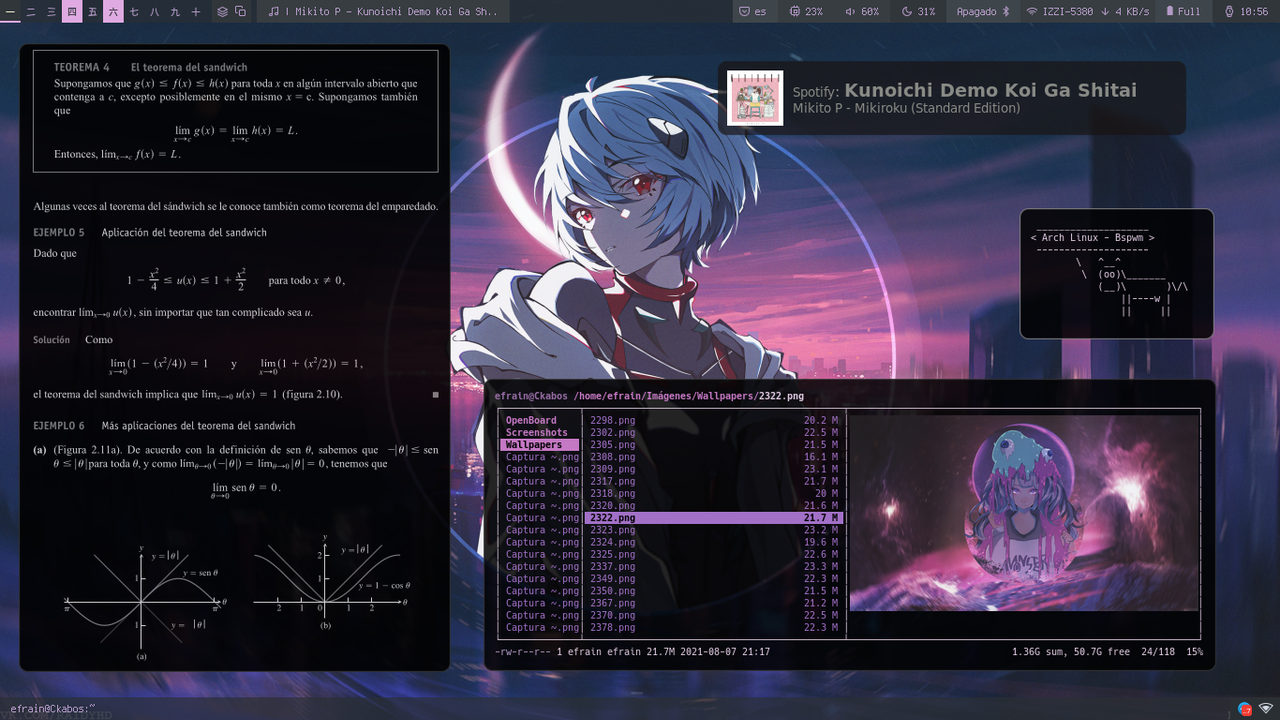Here are the main dependencies required to use these dotfiles:
Alacritty: Terminal emulator.Polybar: Status bar.Rofi: Application launcher and bluetooth menu.MPD: Music Player Daemon.ncmpcpp: Music player client for MPD.ncmpcpp-ueberzug: Displays album art in ncmpcpp.Bspwm: Window manager.Sxhkd: Keybindings manager.Nerd Fonts: Fonts for customization.Feather Fonts: Icon fonts for customization.Cava: Audio visualizer.Picom: Compositor (fork: picom-jonaburg-git).playerctl: Multimedia keybindings.Pactl: Volume control.pavucontrol: GUI for audio control.i3lock-fancy: Session locker.Gnome-screenshot: Screenshot tool.rofi-bluetooth: Bluetooth menu for Rofi.ranger: File manager.Zathura: PDF and EPUB reader.Ueberzug: Image preview in terminal.
Hack Nerd FontsFeather Fonts
Sarasa GothicHack Nerd FontUnifontTerminusWaffle
Follow these steps to install and configure the dotfiles:
-
Clone the repository:
git clone https://github.com/Ckabos/nordotfiles.git cd nordotfiles -
Copy the configuration files to the appropriate directories:
cp -r polybar ~/.config/ cp -r dunst ~/.config/ cp -r mpd ~/.config/ cp -r ncmpcpp ~/.config/ cp -r picom ~/.config/ cp -r ranger ~/.config/ cp -r bspwm ~/.config/ cp -r zathura ~/.config/ cp -r rofi ~/.config/ cp -r alacritty ~/.config/ cp -r cava ~/.config/ cp -r sxhkd ~/.config/ -
Install the dbus-python library (if you encounter the error ModuleNotFoundError: No module named 'dbus.mainloop.glib'
pip3 install dbus-python