-
-
Notifications
You must be signed in to change notification settings - Fork 56
Configuring SLM
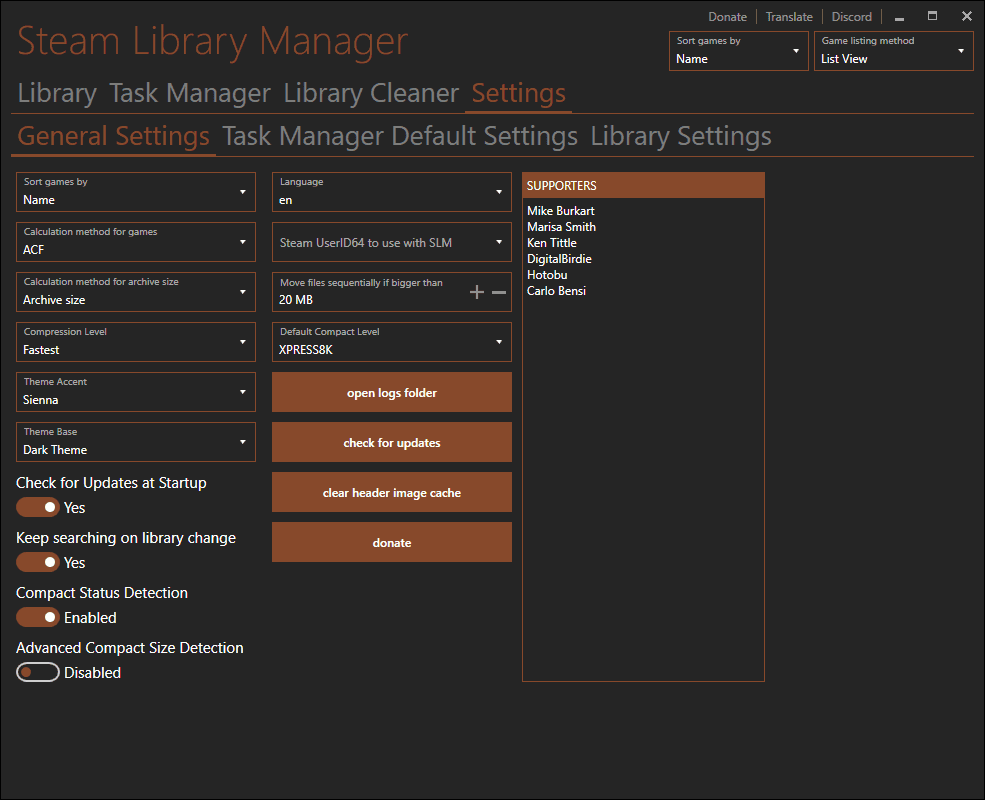
Game sorting method:
Used to determine how to list applications in Application Panel.
Game size calculation method:
Used to determine how to measure size of applications. Using "ACF" method will directly use the size information from the .ACF file and it is the fastest method that is currently available. Setting this option to "Enum" will be extremely slower depending on the size of Library.
Archive size calculation method:
Used to determine how to measure size of compressed applications. Using "compressed" will directly get the archive size while using "uncompressed" manually determine the real file size. Setting this option to "uncompressed" might be also slower depending on the size of the Library.
Move files sync'ed if bigger than (MB)
The files bigger than selected option will be moved synchronously while the smaller files being moved asynchronously.
Advanced Logging (requires restart)
Enabling this option will start logging things for SLM, Task Manager, Library and Application under /Logs/ folder.
View Logs
Opens the /Logs/ folder, if exists.
Clear Header Image Cache
Clears the /.slmcache/ folder, if exists. Which is used to store the header images of applications to show under Application Panel.
Include search results
Enabling this option will keep searching for the given text even if you select a different library.
Play a sound on completion
Enabling this option will play Windows' "Exclamation" sound when the Task Manager finishes it's tasks.
Check for Updates at Startup
Enabling this option will check for updates quietly each time you run SLM.
Check for Updates
Checks for updates from GitHub repository.
Donate button
Opens Donations wiki page in default browser.
The options set here will be used by Task Manager to determine the default values of new tasks.
Remove Original Files
Removes the source files if the task completed successfully.
Compress
Compresses the application files at target library with Windows' own zip method.
Report File Movement
You will get movement logs from active tasks in Task Manager Logs panel.
Start Task Manager on Startup
Enabling this option will automatically start Task Manager when you start SLM.
Getting Started
Understanding SLM
- Why? Isn't X's purpose to manage it's own content?
- There's already programs out there to move Steam games ... am I missing something?
- Will this delete my unused Steam files?
- Can't you just cut and paste? Steam should recognize it.
- Can i move games w/o needing to make Steam find the files again?
- Can you move multiple games at once?
- Another question?