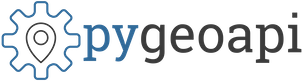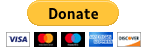-
-
Notifications
You must be signed in to change notification settings - Fork 282
Code development workflow
Code workflow is the sequential steps and procedures that are implemented by the pygeoapi project for code development, testing and implementation. This is a more structured sequential description comparing with contribution guidelines.
pygeoapi contributions guidelines and instruction on how to submit tickets are found on this page CONTRIBUTING.md.
Check it to understand development workflow.
Developers work on their own (project) forks, this is a personal sandbox where code is developed and implemented by its author. With time, code on main project and fork will start to divert, since code from other branches and forks gets merged into the project. It is rather important for code from the project to be constantly synced into the fork and working branch
Check the github tutorial on how fork and sync: fork-a-repo
pygeoapi-master ---FORK---> pygeoapi-user001-master
Github issues should be related to bugs, new feature requests, blue sky research etc. For bug reporting please follow the guideline what to put in your bug report
code development should be oriented in such a way that it solves (or deals with) one issue only. Issues tend to be associated with branches, and code commits go into that specific branch. This also facilitates the Pull Request reviewing process.
pygeoapi-master ---FORK---> pygeoapi-user001-master
\----------- pygeoapi-user001-issue4456
Don't forget to sync/merge the main pygeoapi-master into your fork's master and merge (or rebase) master into branch version-control-branching. This requires that you first configure a remote for a fork, indicating the upstream location of the main code:
git remote add upstream https://github.com/geopython/pygeoapi.git
A good programmer is the one that writes clear and easy to understand code based on well established guidelines, not the one that writes smart code.
pygeoapi follows the PEP 8 — the Style Guide for Python Code and Python naming conventions, in a nutshell:
-
snake_casefor variables - lower case for
modulesandpackages - upper case for
CONSTANTS -
UpperCaseCamelfor classes - CAPITALS for constants
- Methods can also be protected with
_or private__ - Variable name collision is avoid by adding an extra
_e.g Usecsv_ instead ofcsv` - English words only, with proper description of functionality and/or content.
PEP8 style convention helps on readability, but code should also be understandable. This can be achieved by simple English variables, good comments, and consistency.
Hoe to write code that everyone can read
Source: https://xkcd.com/1513/ and Geo-python
pygeoapi project implements test driven development see:(advantages-of-test-driven-development)
pygeoapi has 3 levels of code/functionality: local and remote
pygeopapi uses pytest for unit testing based on the pygeoapi testing documentation
Tests are on folder /tests and each python module (*.py) bundles several tests based on global functionality or system, root folder contains the pytest.ini that env variables.
After code develop, unit test SHOULD be implemented (a bit ok common sense...is also good). New code should have new unit tests and pytest should be run locally to determine that things are OK, for example:
python -m pytest tests/test_api.pyThis is the first step to determine if developed code can properly integrate pygeoapi and it doesn't affect pre-existing code and functionality