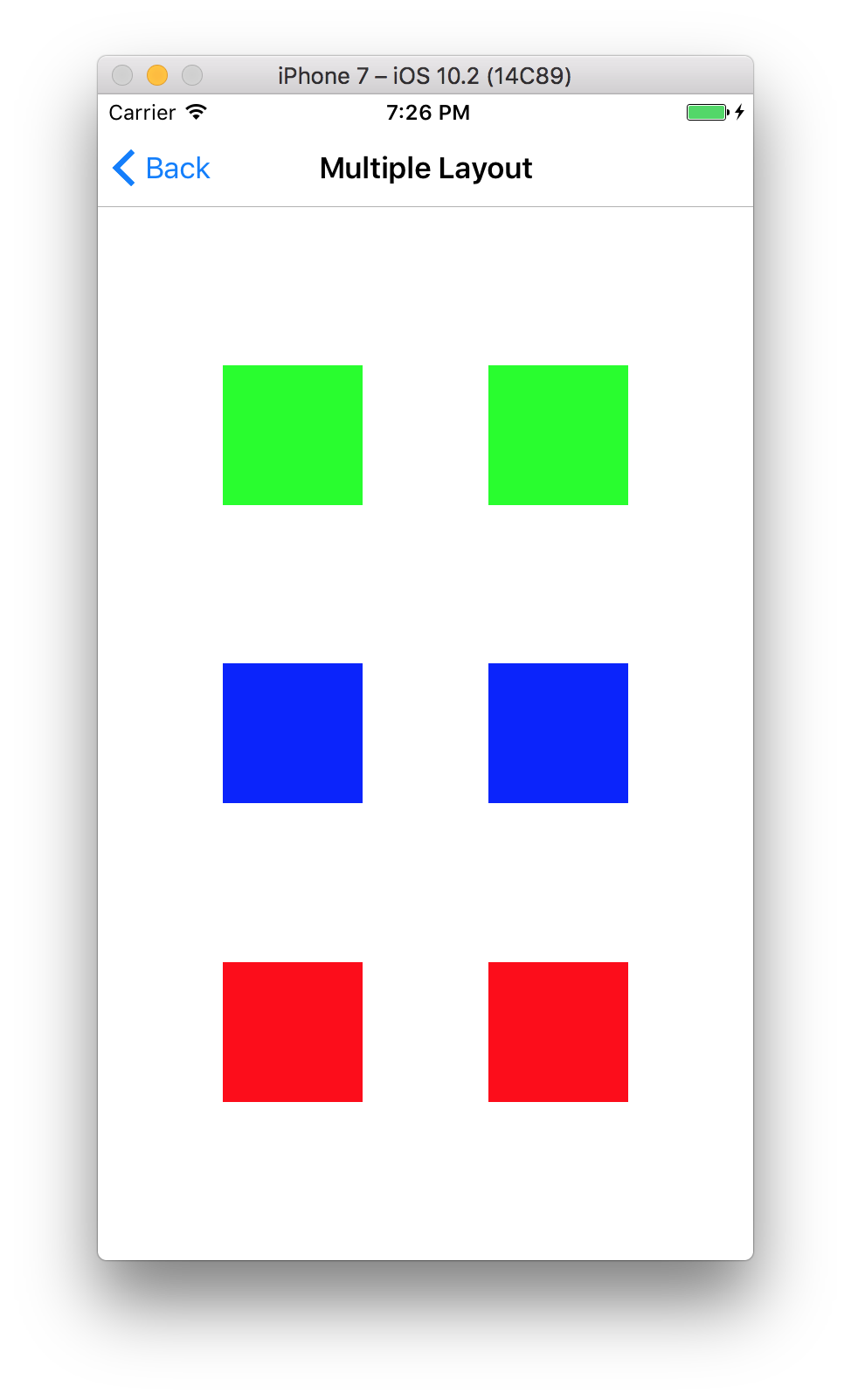🏁 Grids layout, making views equidistant. Base on SnapKit. (Waiting logo...)
In me the tiger sniffs the rose.
心有猛虎,细嗅蔷薇。
Welcome to visit my blog:https://LeoDev.me
- iOS 8.0+ / macOS X 10.11+ / tvOS 9.0+
- Xcode 8.0+
- Swift 3.0+
CocoaPods is a dependency manager for Cocoa projects. You can install it with the following command:
$ gem install cocoapodsCocoaPods 1.1.0+ is required to build Grids.
To integrate Grids into your Xcode project using CocoaPods, specify it in your Podfile:
use_frameworks!
target '<Your Target Name>' do
pod 'Grids'
endIf you prefer not to use the aforementioned dependency manager, you can integrate Grids into your project manually.
-
Quick Start:
let view1 = UIView() let view2 = UIView() self.view.addSubview(view1) self.view.addSubview(view2) view1.snp.makeConstraints { (make) in make.centerY.equalToSuperview() make.size.equalTo(CGSize(width: 80.0, height: 80.0)) make.centerY.equalTo(view2) make.size.equalTo(view2) } self.view.grids.horizontal(subviews: [view1, view2])
Preview:
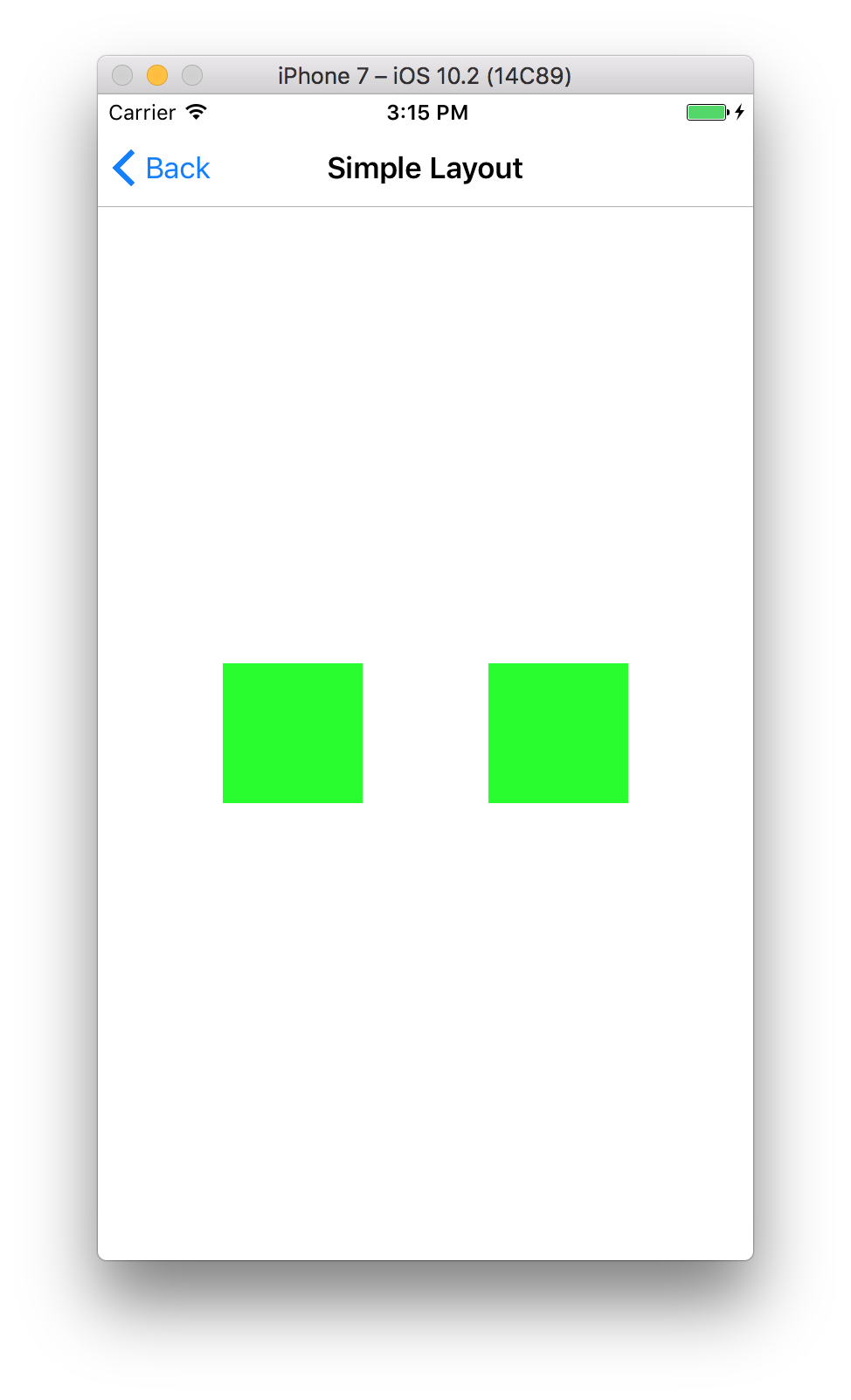
-
Resources:
-
Rename and migrate project:
Grid -> Grids
- Hello World!
-
If you have any question, just commit a issue.
-
Mail:
echo bGVvZGF4aWFAZ21haWwuY29tCg== | base64 -Dorecho ZGV2dGlwQDE2My5jb20K | base64 -D -
Blog: https://LeoDev.me
-
Donations:
Please note: donation does not imply any type of service contract.
Grids is released under the MIT License.