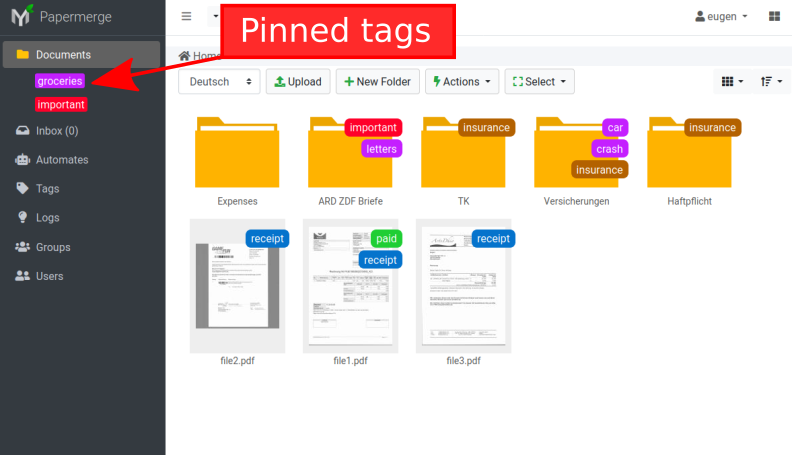Releases: linuxserver-archive/docker-papermerge
v1.5.0-ls13
LinuxServer Changes:
Initial Release.
papermerge Changes:
v1.5.0-ls12
LinuxServer Changes:
Initial Release.
papermerge Changes:
v1.5.0-ls11
LinuxServer Changes:
Initial Release.
papermerge Changes:
v1.5.0.rc1-ls9
LinuxServer Changes:
Initial Release.
papermerge Changes:
Here it is! Not perfect, but looks pretty good!
The major addition of this release is tag management! Here is the whole changelog:
Added
- Additional languages included in default configuration of official docker image.
- MySQL Support. Fixes #76.
- Fixes #150 (Directory Navigation)
- Download multiple documents and folders. Fixes #84.
- Auto-refresh on upload fixes #126
- add "--include-user-password" switch to backup scripts
- include tags into backups
- Tag management (colored tags)
- Pinnable tags
- Better selection. Selection All/Folders/Documents/Invert Selection/Deselect menu.
- Extra check (./manage.py check) for IMAP credentials. In case IMAP settings are not correct, ./manage.py check will issue a warning message. Also imap import will complain if IMAP credentials are incorrect. Extra detailed debugging messages for IMAP import.
- Tags per Automate (matching docs will be assigned automate's tags)
Changed
- Upgrade to django 3.0.10
- Dynamic preferences upgraded to latest 1.10.1 version
- Fixes issue #120 REST API fails when uploading a document
- Issue #114 Worker container use environment variables for DB
- For backup/restore scripts --user argument is optional. Without --user argument backup command will backup all users' documents.
- Fixes issue #118 - Email Import does not reach INBOX.
v1.5.0.rc1-ls10
LinuxServer Changes:
Initial Release.
papermerge Changes:
Here it is! Not perfect, but looks pretty good!
The major addition of this release is tag management! Here is the whole changelog:
Added
- Additional languages included in default configuration of official docker image.
- MySQL Support. Fixes #76.
- Fixes #150 (Directory Navigation)
- Download multiple documents and folders. Fixes #84.
- Auto-refresh on upload fixes #126
- add "--include-user-password" switch to backup scripts
- include tags into backups
- Tag management (colored tags)
- Pinnable tags
- Better selection. Selection All/Folders/Documents/Invert Selection/Deselect menu.
- Extra check (./manage.py check) for IMAP credentials. In case IMAP settings are not correct, ./manage.py check will issue a warning message. Also imap import will complain if IMAP credentials are incorrect. Extra detailed debugging messages for IMAP import.
- Tags per Automate (matching docs will be assigned automate's tags)
Changed
- Upgrade to django 3.0.10
- Dynamic preferences upgraded to latest 1.10.1 version
- Fixes issue #120 REST API fails when uploading a document
- Issue #114 Worker container use environment variables for DB
- For backup/restore scripts --user argument is optional. Without --user argument backup command will backup all users' documents.
- Fixes issue #118 - Email Import does not reach INBOX.
v1.5.0-ls10
LinuxServer Changes:
Initial Release.
papermerge Changes:
v1.4.5-ls8
LinuxServer Changes:
Initial Release.
papermerge Changes:
Minor release which addresses two issues:
- Issue #118 (Email import does not reach INBOX). Because of typo previous fix did not work.
- Issue #142 ("Check all" checkbox on logs page does nothing)
v1.4.5-ls7
LinuxServer Changes:
Initial Release.
papermerge Changes:
Minor release which addresses two issues:
- Issue #118 (Email import does not reach INBOX). Because of typo previous fix did not work.
- Issue #142 ("Check all" checkbox on logs page does nothing)
v1.4.4-ls7
LinuxServer Changes:
Initial Release.
papermerge Changes:
This minor release contains following improvements:
- fixes Email Import Issue
- makes main app more flexible by allowing 3rd party apps to add new entries to user menu
v1.4.4-ls6
LinuxServer Changes:
Initial Release.
papermerge Changes:
This minor release contains following improvements:
- fixes Email Import Issue
- makes main app more flexible by allowing 3rd party apps to add new entries to user menu