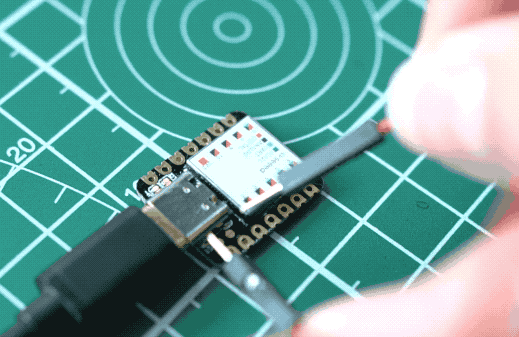-
Notifications
You must be signed in to change notification settings - Fork 226
USB to Bluetooth adapter
Linar Yusupov edited this page Jun 8, 2022
·
7 revisions

The adapter is based upon third-party's hardware - Seeeduino XIAO board.

Features:
- ARM Cortex M0 + CPU (SAMD21G18) 48MHz
- 256 KB Flash, 32 KB SRAM
- USB Type-C
- SPI, I2C, UART, DMA available
- coin size(20mm x 17.5mm)
- Logic level:3.3V
"Classic" Bluetooth (with HC-05 module)

Bluetooth LE (with Huamao Tech HM-10 module)

| Number | Part | Qty | Picture | Source |
|---|---|---|---|---|
| 1 | Seeeduino XIAO | 1 |  |
AliExpress Banggood |
| 2 | Bluetooth HC-05 |
1 |  |
AliExpress |
| 3 | HM-10 Bluetooth LE module | 1 |  |
TBD |
| 4 | 40 pcs. female DuPont jumper wires | 1 |  |
AliExpress |
- Download an appropriate version of "USB-Bluetooth" firmware from this location ;
- Power up the XIAO and apply "double RESET" procedure to enter into firmware download mode
- "Drag and drop" UF2 file of the firmware into Arduino disk in your "File Manager", similar to action shown on this picture

- Connect all the wires to the Bluetooth module as shown on the pictures above
- Use appropriate USB adapters to attach the device to ES Edition
- Open up Avare application for Android and set up a connection