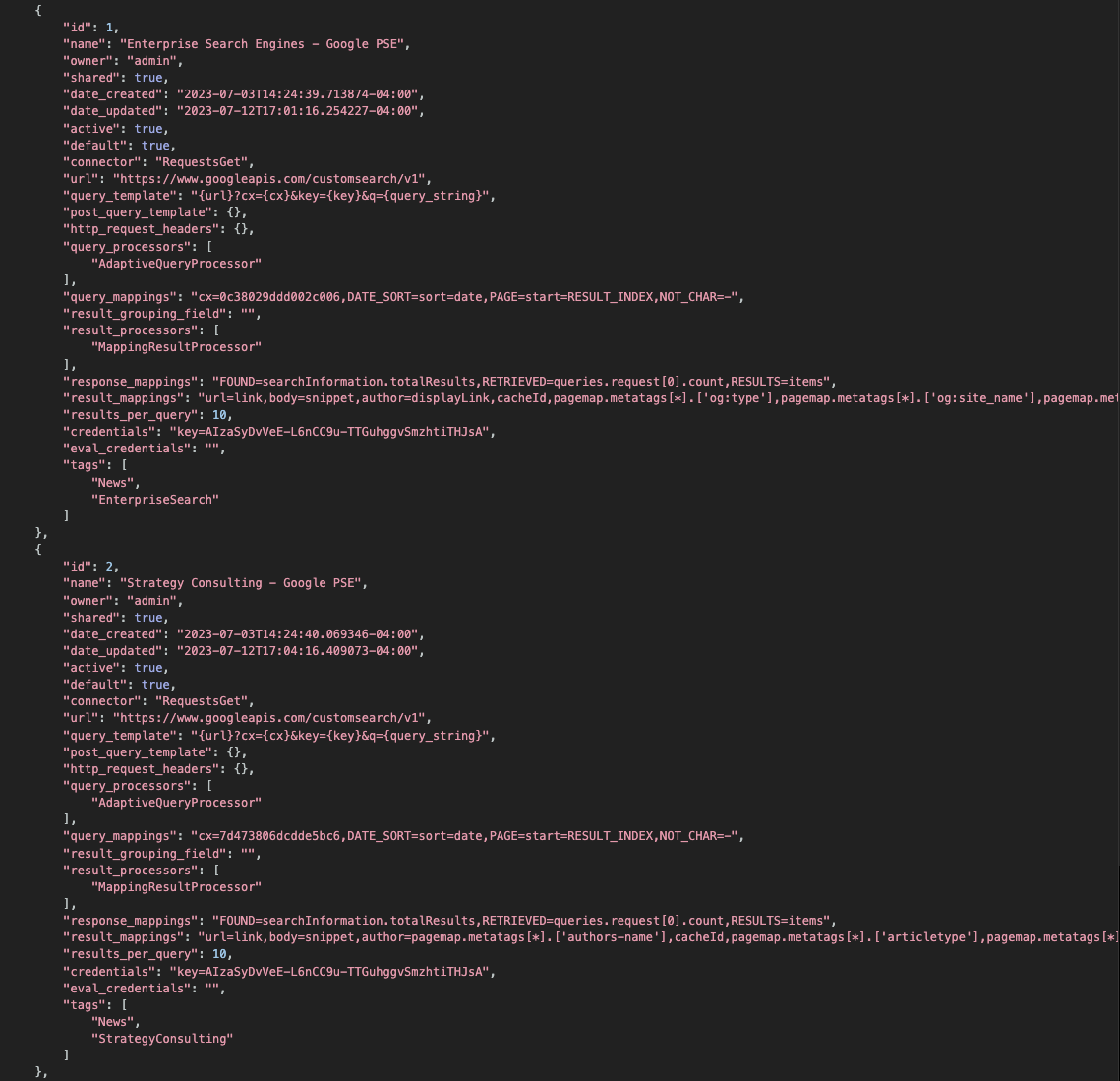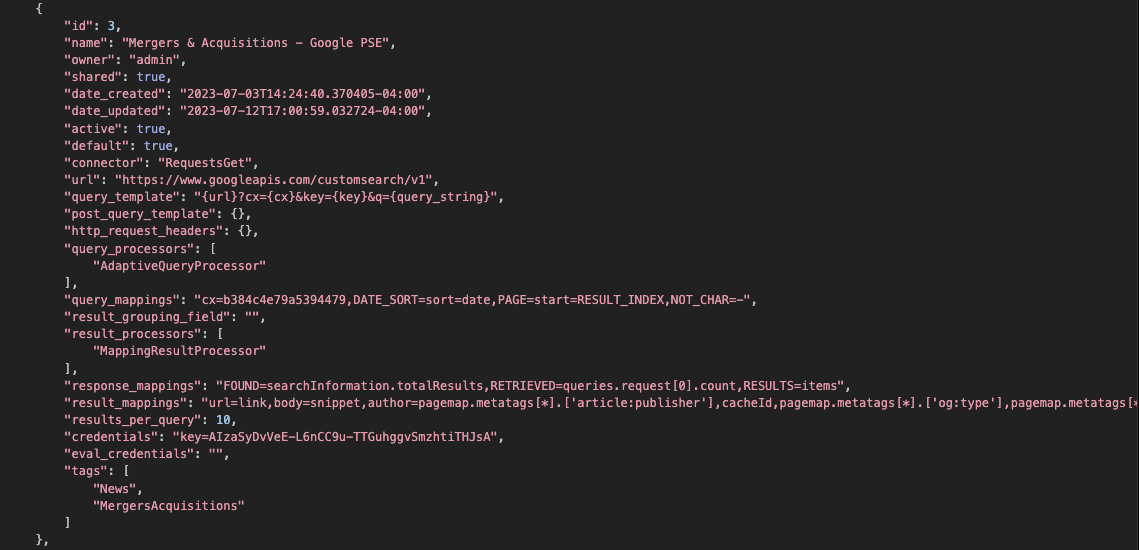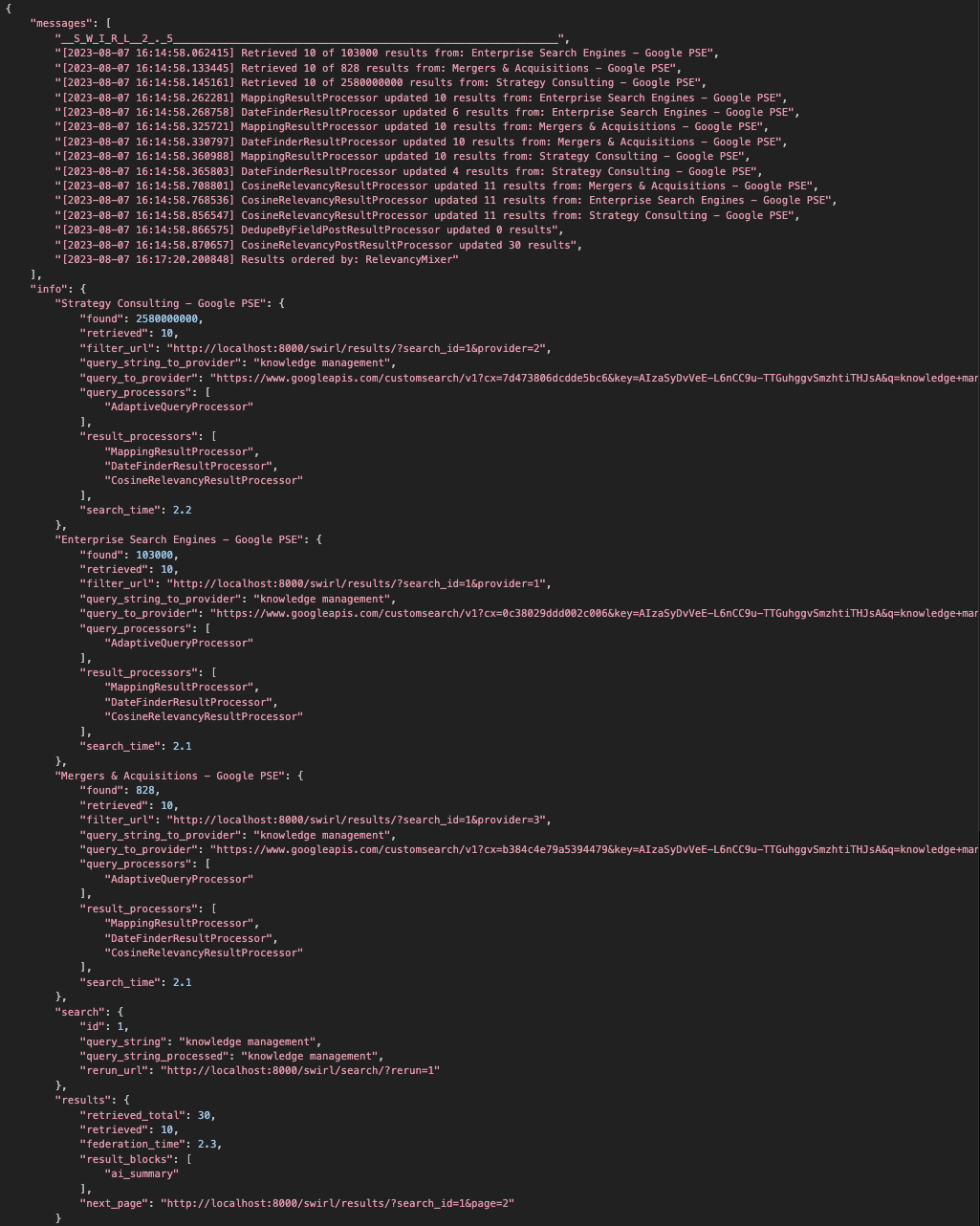| layout | title | nav_exclude | search_exclude | sitemap |
|---|---|---|---|---|
default |
Docker Build |
true |
true |
false |
{: .warning } The Docker version of Swirl does not retain any data or configuration when shut down!
Please contact support for a Docker image suitable for production deployment.
https://docs.docker.com/engine/install/
git clone https://github.com/swirlai/swirl-search
Feel free to specify the name of a new directory, instead of using the default (swirl-search):
git clone https://github.com/swirlai/swirl-search my-directory
cd swirl-search
docker build . -t swirlai/swirl-search:latest
If you cloned to a directory other than swirl-search, replace it above.
This command should produce a long response starting with:
[+] Building 132.2s (21/21) FINISHED
...etc...
If you see any error messages, please contact support for assistance.
docker compose up
Docker should respond with the following, or similar:
[+] Running 2/2
Network swirl-c_default Created 0.0s
Container swirl-c-app-1 Created 0.0s
Attaching to swirl-search-app-1
The Container ID in this example is swirl-c-app-1. It will be different if you cloned the repo to a different folder.
Moments later, Docker desktop will reflect the running Container:
docker exec -it swirl-search-app-1 python manage.py createsuperuser --email admin@example.com --username admin
Again, replace swirl-search-app-1 with your Container ID if different.
Enter a new password, twice. If django complains that the password is too simple, type "Y" to use it anyway.
docker exec -it swirl-search-app-1 python swirl_load.py SearchProviders/google_pse.json -u admin -p super-user-password
Replace super-user-password with the password you created in the previous step. Also, replace swirl-search-app-1 with your container ID if different.
The script will load all SearchProvider configurations in the specified file at once and confirm.
This should bring up the following, or similar:
After 5-7 seconds, this should bring up a unified, relevancy ranked result list:
{: .warning } Swirl in Docker cannot use localhost to connect to local endpoints!
For example: If you have solr running on localhost:8983, Swirl will be unable to contact it from inside the Docker container using that URL.
To configure such a source, get the hostname. On OS/X:
% hostname
AgentCooper.local
In the SearchProvider configuration, replace localhost with the hostname:
"url": "http://AgentCooper.local:8983/solr/{collection}/select?wt=json",