-
Notifications
You must be signed in to change notification settings - Fork 92
Home
Welcome to the MiniDexed wiki!
Select a page from the right-hand side of this page.
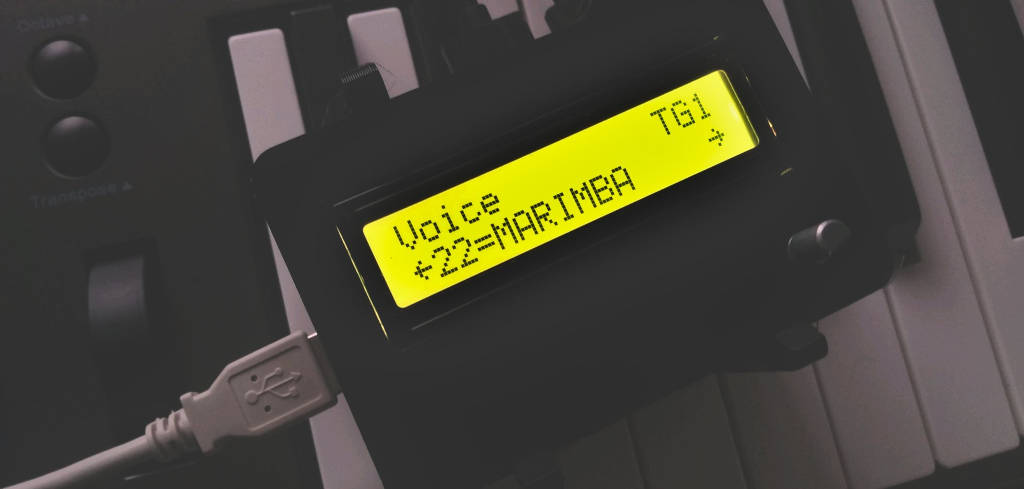
NOTE: This Quick Start Guide assumes a Raspberry Pi 2, Zero 2 or later, with Rotary Encoder and Display. Other hardware configurations are possible.
So you just finished assembling your MiniDexed?
Your soldering blisters have been medically treated, sweet sounds are coming from the DAC, and your display and encoder are alive and kicking?
Power up your MiniDexed and set your MIDI keyboard to MIDI Channel 1.
The top-level menu displays:
TG1 – TG2 – TG3 – TG4 – TG5 – TG6 – TG7 – TG8 – Effects – Master Volume – Performance
- TG stands for Tone Generator, corresponding to a TF module of a Yamaha TX816 — effectively, each TG represents one instance of Dexed.
- Arrows
< >on the second display line indicate whether a menu point or a parameter can be accessed by turning the encoder left or right.
With the encoder, you control everything:
- Turn the encoder: Move sideways through the menu or tweak a parameter.
- Short press: Dive one level deeper into the menu.
- Long press: Jump one level up.
- Double-click: Don't panic — that's the Home function! Return to the top-level menu at “TG1”.
- Rotate the encoder to scroll through the top-level menu until you reach Master Volume.
- Press the encoder once to select it.
- The first line of the display will show "Master Volume"; the second line will display a volume bar.
- Rotate the encoder to adjust the output volume.
- Long-press the encoder to return to the previous menu level.
A Performance saves all settings for the eight Tone Generators:
- Voice
- Volume
- MIDI channel
- Reverb Send
- Pan
- Detune
- And much more!
The provided Performances are configured for single-player operation, meaning sounds are layered and split, and accessible via MIDI Channel 1.
- At the top-level menu, rotate the encoder to select Performance.
- Press the encoder once: the display will show "Performance" and "Load".
- Press the encoder again to access the Performance selection.
- Rotate to select a Performance and press to load it.
🎸 Keep on rockin’!
- MiniDexed organizes Performances into Banks.
- Each Bank can hold up to 128 Performances.
- In the menu under Performance → Bank, you can load different Banks.
The Performance "MultiTimbral" in Bank 128_Laboratory is a perfect starting point if you want to fire different DX7 sounds from a sequencer.
The channel mapping is as follows:
- TG1 → MIDI Channel 1
- TG2 → MIDI Channel 2
- ...
- TG8 → MIDI Channel 8
Settings for each Tone Generator (TG1–TG8) can be adjusted individually in their respective menus.
An overview of the top two menu levels (there are many more! 😅):
<TG1 – TG2 – TG3 – TG4 – TG5 – TG6 – TG7 – TG8 – Effects – Master Volume – Performance>
- Voice
- Bank
- Volume
- Pan
- Reverb-Send
- Detune
- Cutoff
- Resonance
- Pitch Bend
- Portamento
- Poly/Mono
- Modulation
- Channel
- Edit Voice
- Compress
- Reverb
- Master Volume (with volume bar)
- Load
- Save
- Delete
- Bank
- PCCH
Want your MiniDexed to always boot straight into your favorite sound?
Maybe a piano? Maybe lush strings?
Here's how:
- Load the Performance you want.
- Go to the menu: Performance → Save → Save as default.
- Done! Your MiniDexed will now automatically load your chosen Performance every time you power it on.
For everything else, check out the other pages in the MiniDexed wiki.
And if you get stuck or have questions, the 👉 MiniDexed Discussions are there to help you.
This miniDexed - Quick Start Guide was written by Banana71.