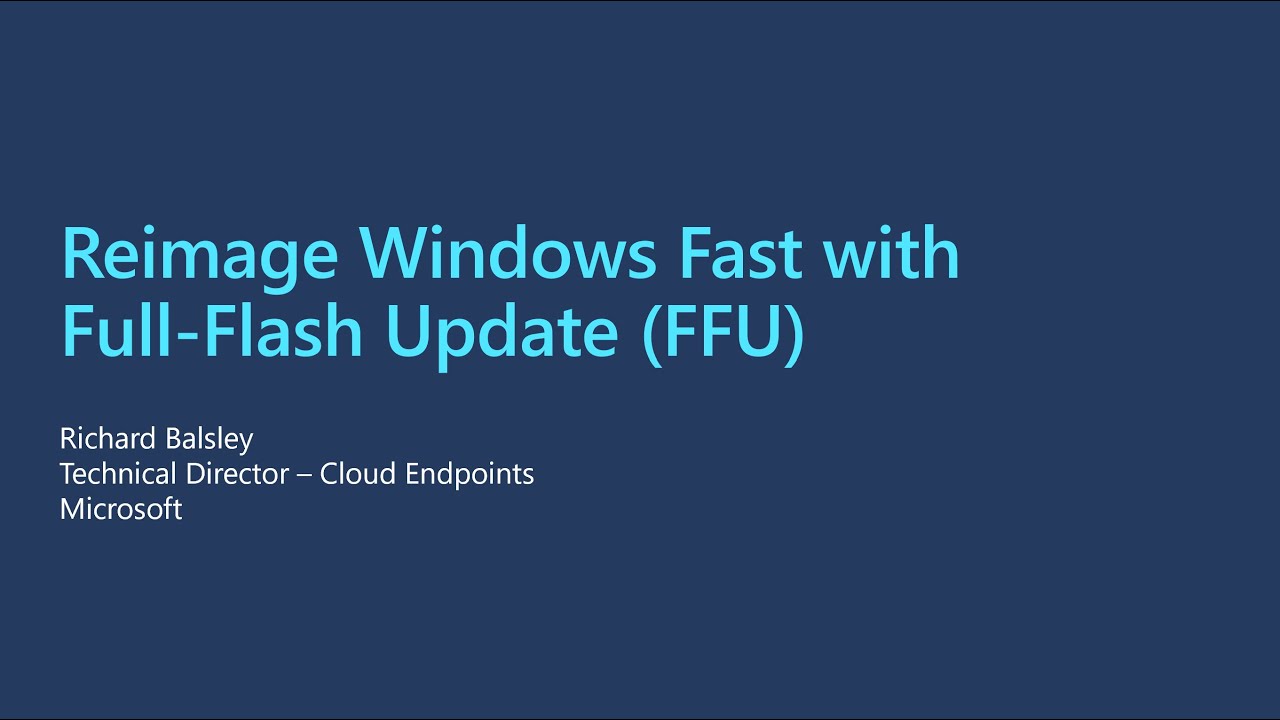What if you could have a Windows image (Windows 10/11 or Server) that has:
- The latest Windows cumulative update
- The latest .NET cumulative update
- The latest Windows Defender Platform and Definition Updates
- The latest version of Microsoft Edge
- The latest version of OneDrive (Per-Machine)
- The latest version of Microsoft 365 Apps/Office
- The latest drivers from any of the major OEMs (Dell, HP, Lenovo, Microsoft) (yes, the latest, not some out of date enterprise CAB file from years ago)
- Winget support so you can integrate any app available from Winget directly in your image
- ARM64 support for the latest Copilot+ PCs
- The ability to bring your own drivers and apps if necessary
- Custom WinRE support
And the best part: it takes less than two minutes to apply the image, even with all of these updates added to the media. After setting Windows up and going through Autopilot or a provisioning package, total elapsed time ~10 minutes (depending on what Intune or your device management tool is deploying).
The Full-Flash update (FFU) process can automatically download the latest release of Windows 11, the updates mentioned above, and creates a USB drive that can be used to quickly reimage a machine.
2412.1 has been released! Check out the changes in the Change Log
- Download the latest release
- Extract the FFUDevelopment folder from the ZIP file (recommend to C:\FFUDevelopment)
- Follow the doc: C:\FFUDevelopment\Docs\BuildDeployFFU.docx
The first 15 minutes of the following video includes a quick start demo to get started. Below the video are a list of chapters. This video was taken with the 2407.2 build. Features released after that will not be demonstrated in the video.
Chapters:
00:00 Begin
03:21 Quick Start Prereqs
07:19 Quick Start Demo
14:12 Script Parameters
17:22 Obtaining Windows Media
25:55 Adding Applications
26:59 Adding M365 Apps/Office
29:21 Adding Applications via Winget
34:59 Bring your own Applications
36:01 Customizing InstallAppsAndSysprep.cmd
38:34 Demo - Application Configuration
49:43 Drivers
55:39 Automatically downloading drivers
57:28 Microsoft Surface drivers
58:55 Dell drivers
01:01:45 Lenovo drivers
01:03:16 HP drivers
01:05:25 Bring your own drivers
01:06:24 Demo - Drivers
01:11:55 Multi-model driver support
01:13:21 Device naming
01:18:30 Device enrollment
01:21:43 Autopilot
01:24:57 Provisioning packages
01:26:54 Custom WinRE
01:29:59 Demo - Putting it all together (Deep dive)
01:32:06 Downloading Lenovo 500w drivers
01:33:28 Downloading apps via Winget
01:36:54 Downloading Office, Defender, Edge, OneDrive
01:38:15 Building the Apps.iso
01:39:08 Applying Windows to the VHDX
01:40:16 Downloading and applying cumulative updates
01:41:44 Building the VM
01:48:13 Capturing the FFU
01:53:38 Creating USB drive
01:58:41 Deploying FFU
02:11:48 Troubleshooting
02:14:30 EDU Endpoint Office Hours